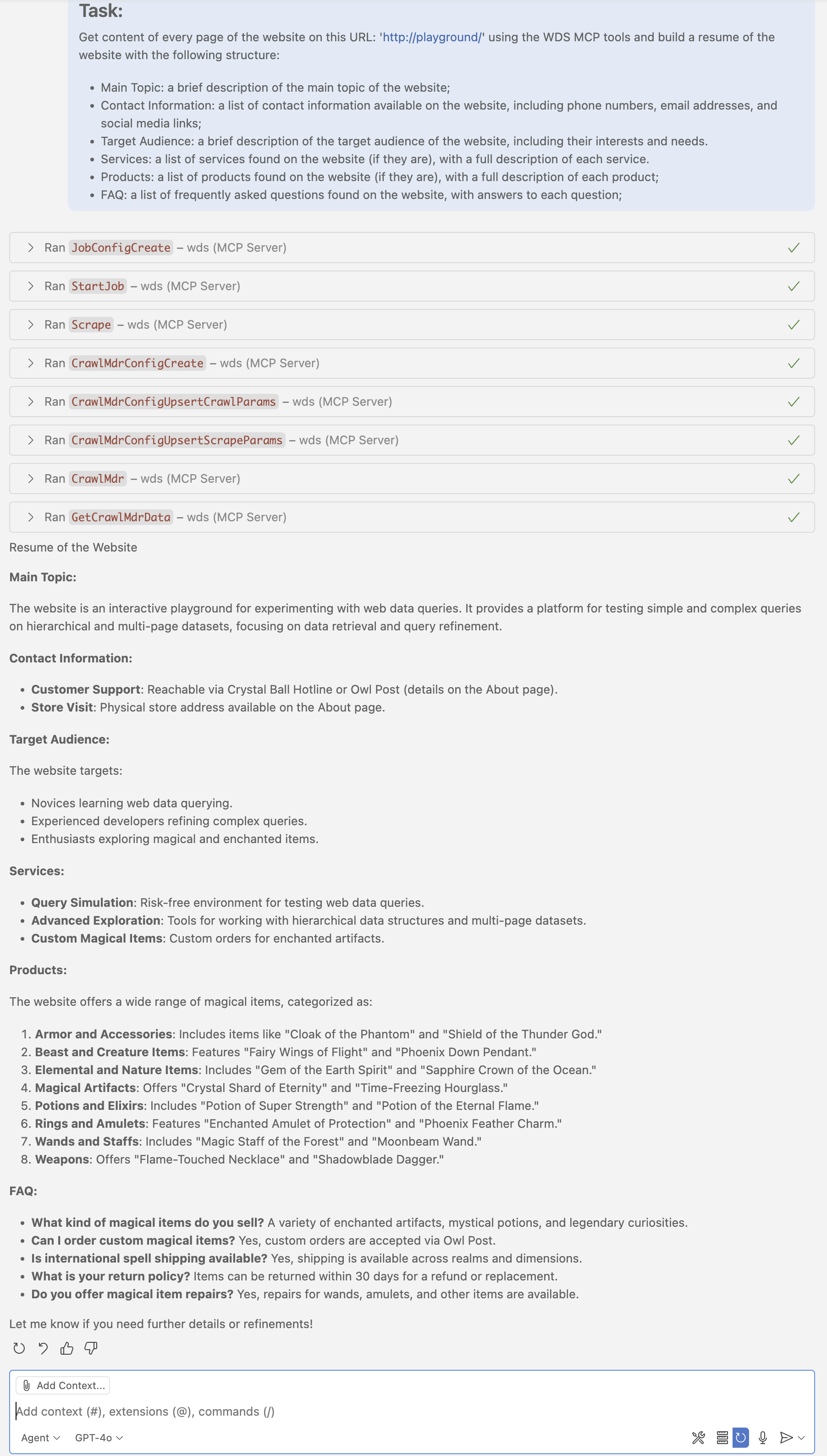Resume Prompt
Instructs an AI agent to crawl and summarize an entire site: discover sections, scrape key fields, and produce a concise, structured overview.
How to call
In different IDEs, the command might be different. So here are commands for well-known IDEs:
| IDE | Command |
|---|---|
| Visual Studio Code | /mcp.wds.resume |
Arguments
| Name | Type | Description |
|---|---|---|
| url | String | Optional. Initial crawling entry point URL. If not specified the Playground URL is iused |
Default Task Output
This is an example of tasks output: